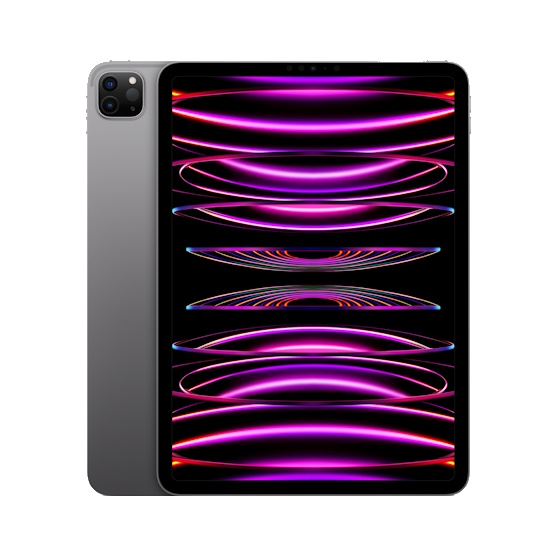Are you the type of tech user that has to have the latest version of Apple products? Do you wonder if there is a way to justify those types of investments? If so, then you need to learn all that you can about selling an Apple Watch.
Doing so can help you get the cash in your hand that you need for your next purchase. You can gain a return back on your initial investment that can be placed towards the next Apple Watch you get.
See below for an in-depth guide on how to sell a used Apple Watch to shine some light on the proper way to do it.
1. Prepare the Apple Watch to Be Sold
Before you sell your Apple Watch, there are a few things you need to do to make sure it’s unpaired from your device.
This serves two primary purposes. First, it ensures that the next owner of your Apple Watch can pair the watch to their phone without any major issues.
Second, it serves as a means of security for your phone. People won’t have a way to access your phone or any private information that you might have on the watch itself.
It’s easy to do, simply follow the steps below:
- Take your watch off and set both it and your iPhone side by side on a flat surface. Take your phone and open the Watch app.
- Go to the bottom of the Watch app and click on “My Watch”. Proceed to click on the name of your watch, which should be listed at the very top.
- Click on the information icon and symbol (the encircled “i”), then click on “Unpair Apple Watch”.
Once you’ve clicked on “Unpair Apple Watch”, it will go through a list of steps that you’ll just have to follow to unpair the watch. Once you’ve done that, you’re all set!
2. Back Up the Data on Your Watch
Perhaps your biggest concern in this process is losing all of the information and data that you’ve logged on your Apple Watch. If so, then fear not! All of it can be backed up in the glorious iCloud!
Unfortunately, there’s no easier way to back up that data than by backing up your entire iPhone. When you back up the data of your iPhone, the data on your Apple Watch is included in it.
For those of you unfamiliar with how to do that, see below:
- Make sure that your iPhone is currently attached to a strong Wi-Fi source.
- Go to “Settings”, then click on your name, and then tap on “iCloud”.
- Tap on the “Back Up Now” option at the very bottom of the screen.
- To make sure that your phone is backed up daily, you’ll want to turn on the “iCloud Backup” switch—which shares the same screen as the “Back Up Now” option—to the right.
For those of you that want to back the data up to a computer, such as a Macbook, see below:
- Plug your iPhone into your Macbook/Mac computer.
- Go to iTunes, then enter in your password.
- Find your iPhone’s icon on the sidebar, then click on it.
- Look for the “Back Up Now” button (near the bottom of the page), and click on it to prompt an immediate backup.
3. Find a Reputable Buyer
Whether onsidering an online buyer or local retailer, make sure they’re reputable. This will help you find an incredible deal, compare offers, and help you make the most towards your next Apple Watch without getting taken advantage of.
At Recharge Electronics, we vow to give you a fair offer for your Apple Watch and make the transactiong seamless. Rarely, if ever does another reputable source offer the cash and convenience ReCharge does…and the best part is: we offer to pay you cash!
4. Get An Offer in Print
No matter where you decide to sell your Apple Watch, you need to make sure that you get their offer in print somehow.
Potential buyers can make offers on your Apple Watch until they’re blue in the face, but their offer isn’t real until they document it somehow. This could be via an invoice, email, online offer on their site, etc.
Always ask them to send the offer to you in an email. Some sites will also make an offer via a form on their website. Make sure the final amount includes all fees and shipping costs that are taken out.
5. Consider Selling Other Devices
Why stop at selling your Apple Watch? If you have other devices just laying around the house, then you should get money back for them to justify your next purchase of the latest model.
At Recharge Electronics, we’re interested in buying devices such as game consoles, Airpods, Apple Watches, iPhones, Samsung Phones, Tablets, Macs, and so much more.
You might find it advantageous to go through your house and list every item that you could sell to make a nice profit on things you no longer use!
Selling an Apple Watch: Find the Right Buyer
Now that you have seen all of the key tips and steps to take when selling an Apple Watch, it’s time to find the right buyer!
Be sure to read this article for more information on how to sell your Apple Watch for the maximum amount of cash.
For more inquiries, please be sure to reach out via our contact us page and we will be happy to assist you further!