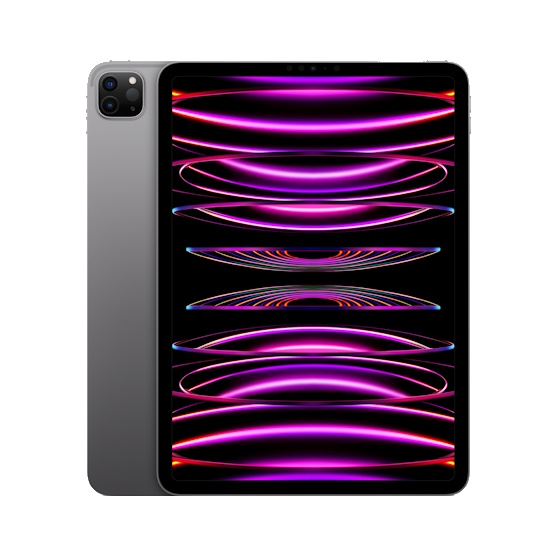Apple’s iPad is a smashing success. It revolutionized the tablet market, making them a stylish and coveted piece of technology.
Since launching the tablet line in 2012, Apple has sold over 500 million iPads.
Are you looking to grab an iPad of your own but question its longevity? Investing in technology like tablets can be a major investment. Many adopters want to make sure they’re getting the best bang for their buck.
How long should an iPad last? Read on to learn the average lifespan of an iPad and what you can do to prolong it.
The iPad Lifespan
How long does an iPad last? That’s sort of a tricky question. An iPad typically stops receiving the newest software updates long before its physical components fail.
For instance, the first generation iPad received software updates for two and half years. However, many of these iPads are still usable as computing devices.
In the fast-moving world of consumer technology, two and a half years is a significant amount of time, but some users were unhappy with the software update schedule and felt that support ended too soon.
Fortunately, Apple supplied software updates for the iPad 2 for five and half years, more than double the original iPad. Third-generation and fourth-generation iPads each received updates for just short of five years after their release date.
The iPad mini, iPad mini 2, and iPad mini 3 were supported by updates for an average of around 5 years. The original iPad air received almost six years’ worth of updates.
As of today, these are the only iPads that won’t receive the newest software updates. So, to determine how long your new iPad will be supported, you’ll have to follow the trends and makes some assumptions.
An iPad will likely be able to download software updates for about five years after its launch date. Clearly, Apple heard consumers’ cries for longer support.
The Importance of the Software Update
Many users feel their device is near-useless without the newest update. Although you’ll still be able to browse the web and check emails, you’ll be left out in the cold when it comes to things like security and supporting the newest versions of apps.
While it’s disappointing to be unable to download the hottest new social media app, the real downside of missing out on new operating system updates is the lack of security.
Without the most current security patches, your passwords and other personal information could be at risk.
How to Prolong Your iPad’s Lifespan
iPads are robust pieces of technology that can last quite a long time, but there are steps you can take to prolong the lifespan of an iPad.
Download the Newest Software Update
It should be apparent how important software updates are to an iPad. It might be the most important limiting factor when it comes to an iPad’s lifespan. To keep yours working like new, make sure to update its software.
You can manually check for updates or turn on the iPad’s auto-update feature in the settings. This will download the latest update while you’re not using the tablet.
Avoid Extreme Temperatures
It’s no secret that technology isn’t resistant to temperatures. Never leave your iPad in direct sunlight for an extended period of time, leave it in a hot car during the summer months (or a cold car in the winter), and keep it away from your heater or radiator.
Show It Some Love
A shocking number of people don’t clean their smartphones, and you can reasonably assume these individuals aren’t cleaning their tablets. However, showing your iPad a little love and care is important if you want to keep it running smoothly.
Fortunately, cleaning an iPad is relatively easy. With a microfiber cloth, wipe the dust away from the screen and the iPad’s ports. For those hard-to-remove smudges, you can find a screen-safe cleaning solution.
You’ll also want to outfit your iPad with a shock-absorbing case to keep the screen and internal components safe. Even relatively-inexpensive cases provide drop protection.
Clean Your Memory
If you haven’t opened a particular app in quite a while, it’s likely you can live without it. It’s just sitting there, taking up valuable space. The same is true for old pictures and videos.
Regularly deleting unimportant apps and media files improves your iPad’s performance.
Signs You Need a New iPad
While an iPad will serve you well for quite a while, sometimes it’s just time to replace it. These signs mean you need an updated model.
Battery Life is Getting Worse
An iPad’s lithium-ion battery is strong and should work well for years, but it will degrade over time. These kinds of batteries are only good for a certain number of charges.
There isn’t a lot you can do to prevent this from happening. It also may not make financial sense to replace the battery if your warranty has expired.
Hardware Issues
The touch screen is the most important component of your iPad. If it’s not working properly, your tablet is almost impossible to operate.
Damage may make the screen less responsive and frustrating to use. Dead pixels are another aggravation that can crop up during an iPad’s life.
iPads that still boast a home button also experience some issues. Over time, the button can get stuck. You may be unable to access the home screen without it.
Lack of Memory
As apps receive updates, they tend to get larger and take up more memory. While Apple’s cloud storage capabilities are some of the best, it may not give you the space you need.
How Long Should an iPad Last?
Answering the question of “How long should an iPad last?” means you’ll have to consider how long an iPad will receive support through software updates.
While an iPad could physically last for a decade or more, it will stop receiving software updates after a few years. Fortunately, you can expect around five years of support.
Looking to grab a refurbished iPad? Recharge Electronics has you covered. Check out their selection of iPads today.